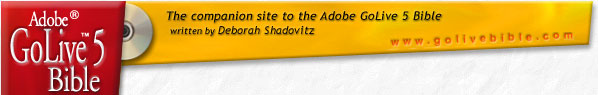
 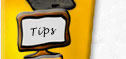  |
Quotes, apostrophes, inches & feet
GoLive is very smart about what you type in Layout mode. What you see is what GoLive translates into code.
For Mac users, this means you can use the standard key commands you're used to using in desktop publishing, or you can use PopChar.
| Symbol | Mac | Windows |
| Smart opening quote (“): | option-left bracket | Alt+0147 on number pad |
| Smart closing quote (”): | shift-option-left bracket | Alt+0148 on number pad |
| For single opening quote (‘): | option-right bracket |
Alt+0145 on number pad |
| For single closing quote (and apostrophe) (’): |
shift-option-right bracket |
Alt+0146 on number pad |
To designate inches and feet, use the keys without any modifiers.
Windows Tip: The HTML for each of these characters is an ampersand, a number sign, then a 3-digit number, followed by a semi-colon. In GoLive Layout mode, you press the Alt key as you type a zero, followed by the same 3-digit number. But only the numbers on the number pad work.
Custom Tab Tip: Want the easiest access to these smart quotes? Copy the source for the table above, open a new page in GoLive, switch to the Source tab and paste the table between the body tags. Then one at a time, select each quote from the list above, then drag it to the Custom tab of your Objects palette. Be sure to name it clearly.
Examples
“Thanks,” he said. “The kids said, ‘you were fun’ too.”
Deborah Shadovitz is 5'8" tall.
By the way, smart quotes in Word 2000/1 paste into GoLive as they appear in Word.
Here is text pasted from Word :
- Without smart quotes on in Word: "hello"
- With smart quotes on in Word: “hello”
About these characters and this site
The first font I have used in this site is Comic Sans. Becuase smart quotes do not appear in that font, I've used different fonts here on this page by using an internal style to override the external Style Sheet regarding font face.
This page was last updated at
Home | Book | GoLive Additions | GoLive News | Courses | Tips | Fun | Search
©2000, Deborah Shadovitz, www.golivebible.com