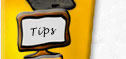|
|||
| To Buy the Book Amazon B&N Borders Online fatbrain From the Publisher |
|||
Preface
Is This Book for You?
How The Book Is Organized
Table of Contents
Index
Preface
Whether you’re considering building or taking over management of your first presence on World Wide Web, or whether you’re an old-timer who has been hand-coding Web pages since the rickety dawn of the Internet, GoLive is written for you — and so is the Adobe GoLive 5 Bible.
Like its namesake and topic — Adobe GoLive — this book is designed to be the ultimate tool for creating a Web site and going live with it on the Web. Both could also easily (if not for copyright) go by the subtitle Staying Alive because the key to success on the Web is not just getting your site up there, but keeping it fresh. GoLive makes that easy, too. GoLive is as easy to use after you publish your site as it is to publish it in the first place. Built-in file transfer, complete with incremental upload, enables you to enjoy the same easy-to-use visual design interface to update or add to your site. You can upload any new or changed pages with just two clicks (or three by your own preference).
GoLive was written with designers in mind so the interface is easy to use and is consistent with Adobe’s other excellent design applications. At the same time, it accommodates users who want to do serious programming within their page code. It was written for today’s Web, with GoLive, adding all of the popular multimedia types is a cinch, and it’s easy to make your sites interesting and fun. There’s a lot to GoLive, so there’s a lot to this book.
This book goes beyond just telling you how to use GoLive. It not only explains what the various tools and capabilities of GoLive are, but shows you what each thing is for, and gives you an idea of how you might use it. It even provides the materials you need to try various features of GoLive and capabilities of the Web, so you don’t have to scrounge around for sample files or wonder how something works. Many of these materials are waiting for you right on the CD-ROM included with this book. Other materials are more appropriately available on the Web so their addresses are noted within the book or at www.golivebible.com, this book’s companion site — is a constantly growing resource for you as you work with GoLive and this book.
Welcome to the world of GoLive, and to the Web if you’re new to that neighborhood, too.
In short, if you’re interested in creating a Web site and like working as efficiently as possible, this book is for you.
Are you a designer who’s been asked by clients to create Web sites? GoLive was created with designers in mind. I, and many of the contributors to this book, share this background with you. You’ll find both GoLive and this book are easy to identify with and use.
Have you been hand-coding sites for years? If so, you deserve a break. GoLive’s site management puts an end to broken links and difficulty moving files. (If you use this book and GoLive just for that one feature, you’ll free up hours in your life. Then, while you’re at it, look at the FTP features and win back some more hours of your life.) You don’t have to alter your existing sites or pages to begin managing them in GoLive. Chapter 4 shows you how. In fact, you can continue to hand-code your pages all the time, or any time.
Are you fairly new to the Web and wondering if a Web site is beyond you? It’s not. GoLive is powerful and does a lot, but its palettes and windows are friendly and consistent. I’ve been teaching computers to beginners for years and still remember my first years very well. I love passing on the power of computers and great software, not showing off my own knowledge. My directions are simple and straightforward. I even tested them on beginners. As long as you comfortably know your way around your computer (Windows or Macintosh), you’ll have no problem. The beauty of a book is that you can read it and reread as you experiment. In addition, this book’s companion Web site at www.golivebible.com has some real-life pages you can explore and even look at within GoLive to see how they are done.
How The Book Is Organized
Over 1029 pages of important information can be rather daunting to contemplate, let alone digest, so I’ve divided the book up into logical parts. Consider this book a Chinese restaurant menu from days of old, where you can choose an item or two from column A and another from column B. Take what you need and pass on the rest; it’ll still be there for you when you’re hungry for more later. Here’s what’s on the menu.
Part I: Introducing GoLive 5
This part introduces you to the GoLive basics. Here’s where I show you the fundamental tools you use to build your presence on the Web. Wondering what GoLive can do for you? Wondering if it can handle your site? Here’s the answer. (Well, the answer is yes, but here are the details of GoLive’s powerful site management and creative design capabilities.)
Part II: Starting to Build Your Site
Ready to get started? This is the place to learn how. Whether you’re starting a new site from scratch, converting a site from another application, or bringing a hand-coded site into GoLive, this part covers the details of actually starting your site.
Part III: Adding Text, Graphics, and Links
Whether you’ve got pictures to speak for you or you’ve got your thousands of words on hand, this is the part that shows you how to deploy them. As you create your message, the linking techniques you learn here enable you to build your site in earnest.
Part IV: Using GoLive's Advanced Tools
After you’ve got the basics down, you can add a navigation bar, logo, or other more advanced feature to your site using GoLive’s Components, and jazz up your interface with fancy buttons. You can also format your pages with style sheets — a very good idea. Want to lay things out in tables or use frames to present your site? That’s here too. This is the place to learn how to really take control of your pages and get the formatting just right.
Part V: Adding Multimedia, Movement, and Interactivity
Here’s where the Web becomes fun. This part shows you how to add video, animation, or sound files to your site. It’s also where you learn about using Dynamic HTML (DHTML) to add movement to your site without video files. Want to make one of those cool effects where text or images magically appear when the mouse rolls over a screen element? That’s DHTML — and this is the place for learning how to do it. The basics in Part III are a prerequisite to this part.
Part VI: Going Live — The Final Touches
After your pages are complete, come here to learn how to add some professional touches that’ll help your site be found — and help visitors find what they seek at your site. Then learn about optimizing your site for delivery on the Web. This part shows you how to polish your site in a variety of ways. It’s also where you’ll learn how to get your site onto a server — to go live with it.
Part VII: Using GoLive's Advanced Site-Planning Tools
A site’s not very lively if you can’t easily make changes to it after it’s live. GoLive makes updating a cinch. I show you how to do it right here. After you get all the basics of site design down, and know the power of GoLive, you may want to become part of a design team — perhaps a team that presents design ideas to clients, or an international design team with codesigners all over the world. Those powerful high-end professional design features are the subject of this part, too.
Appendixes
The focus of this book is GoLive’s Layout mode, but GoLive also enables you to view, edit, and create within HTML using straight HTML (via the Source tab or Source Code window) or by using GoLive’s unique HTML Outline view. GoLive also includes a full-fledged JavaScript editor, so you’ll find a short introduction to JavaScript back here as well. In case you’re new to creating forms, one appendix provides some more background and understanding of how forms work. And, in case you’re planning on e-commerce, you’ll find an appendix on that topic, too. And don’t forget this book’s jam-packed CD-ROM, which another appendix describes in detail.
back to top of pageTable of Contents
View the full 20 page ToC as a PDF or note the chapter names in the table below. If you have have the default Acrobat reader installation, the ToC appears in this window (give it time to load). If you don't have the PDF plug-in installed (or changed your browser prefs) the PDF will download. Either way you can search it.
Note: In the brower window, click the![]() (Find) and
(Find) and ![]() (Find Again) buttons to search.
(Find Again) buttons to search.
Part I: Introducing GoLive 5 |
||
| 1 | Introducing GoLive’s Features | 3 |
| 2 | Getting to Know GoLive’s Interface | 19 |
| 3 | Viewing and Editing HTML | 65 |
| 4 | Getting Help | 87 |
Part II: Starting to Build Your Site |
||
| 5 | Starting Your Web Site | 103 |
| 6 | Setting Up Your First Page | 127 |
| 7 | Using a Grid as a Layout Tool | 153 |
Part III: Adding Text, Graphics, & Links |
||
| 8 | Entering & Formatting Text | 191 |
| 9 | Creating & Formatting Lists | 237 |
| 10 | Putting Images on Your Pages | 251 |
| 11 | Adding Navigational Links to Your Page | 299 |
Part IV: Using GoLive’s Advanced Tools |
||
| 12 | Making Image Maps & Using Advanced Links | 345 |
| 13 | Creating and Laying Out Tables | 369 |
| 14 | Creating Reusable Components, Items, & Text | 413 |
| 15 | Designing Your Page with Frames | 437 |
| 16 | Adding a Form to Your Site | 475 |
| 17 | Refining Your Web Pages with Style Sheets | 517 |
Part V: Adding Multimedia, Movement, & Interactivity |
||
| 18 | Applying GoLive’s JavaScripts: Actions & Smart Objects | 569 |
| 19 | Adding Special Effects and Animation | 625 |
| 20 | Adding Audio and Video | 667 |
| 21 | Creating QuickTime Movies in GoLive | 703 |
| 22 | Creating Your Own JavaScripts | 749 |
| 23 | Adding Java Applets to Your Page | 773 |
| 24 | Using Dynamic Link | 785 |
| 25 | Optimizing and Problem-Solving | 811 |
| 26 | Polishing Your Web Pages | 865 |
| 27 | Publishing Your Web Site | 887 |
Part VII: Using GoLive’s Advanced Site-Planning Tools |
||
| 28 | Updating Your Site | 915 |
| 29 | Using the Site Designer | 933 |
| 30 | Authoring with WebDAV | 975 |
Appendices |
||
| A | What’s on the CD-ROM | 1019 |
| B | Introducing the JavaScript Language | CD |
| C | How Forms Communicate | CD |
| D | Understanding the E-commerce Puzzle | CD |
| E | Extend Script and the GoLive SDK. | CD |
Adobe GoLive 5 Bible Index
Wondering whether the Adobe GoLive 5 Bible will answer your questions? One way to see if it might is to search the book's index. You can do a find within the index.
The index is a PDF. If you have have the default Acrobat reader installation, click the Index link to view the index in this window. The index is 30 pages so it takes a while to load. If you don't have the PDF plug-in installed (or changed your browser prefs) the PDF will download.
Note: In the brower window, click the![]() (Find) and
(Find) and ![]() (Find Again) buttons to search.
(Find Again) buttons to search.
Home | Book | GoLive Additions | GoLive News | Courses | Tips | Fun | Search
©2000-2012, Deborah Shadovitz, www.golivebible.com